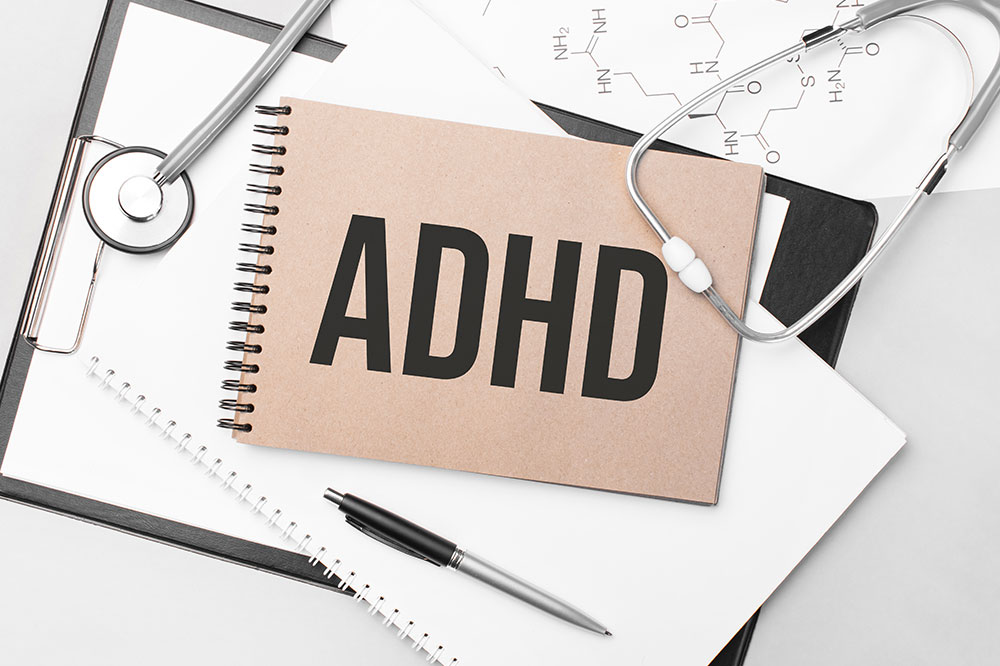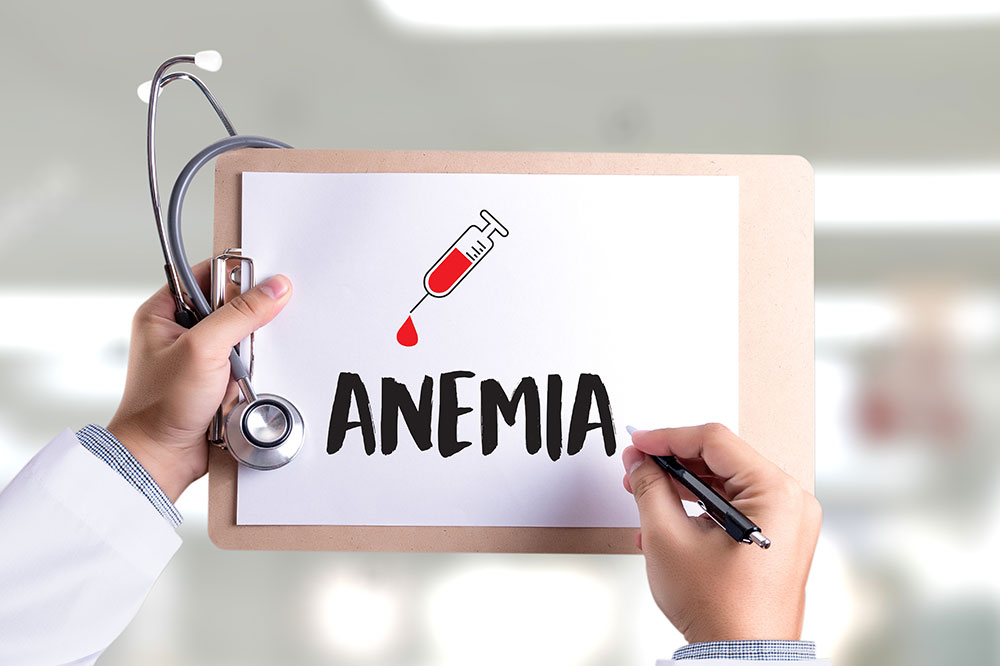7 Tips to Reduce Data Plan Usage and Avoid Overage Charges

Many people make the common mistake of exceeding their mobile data limit. It often happens when a person forgets to switch on their Wi-Fi and continues using their phone to stream TV shows, chat online, or listen to music. Smartphone users must understand that this can lead to overage charges and a higher monthly bill. Below are a few practical ways to reduce data plan usage and avoid additional charges in the long run.
1. Understand the data cap
Most internet service providers, such as AT&T, Sprint, US Cellular, and T-Mobile, impose data caps on select plans. Simply put, they set a monthly internet usage limit, which users must stick to. The carrier can provide slower speeds and charge extra if someone breaches this limit. Some companies do both, increasing expenses and causing inconvenience while using the internet. Therefore, customers must understand the data cap on their phone plan and act accordingly.
2. Get a plan with no data cap
When switching carriers or getting a new plan, individuals should consider packages that do not have a data cap. Sure, this can take some time, but it eliminates the possibility of overage charges. However, customers should note that plans without data caps are usually expensive, and they could pay a higher monthly bill. One should research well and make an informed decision.
3. Evaluate one’s data requirements
Different online activities require different internet speeds and data. For example, simple web browsing may require speeds of 3 to 5 Mbps and 15 to 25 MB of data. Social media usage may require similar speeds but around 160 MB of data. Individuals should choose an internet phone plan after considering their usage requirements. Buying the right amount of data will ensure one does not run short and incur overage charges at the end of the month.
4. Study the existing data plan
Individuals should understand everything about their current plan when trying to reduce data usage and avoid overage charges. Besides the monthly data available, one must check if any additional features are included. For example, providers like Verizon offer extra protection against overage if one has a shared data plan. Additionally, some plans carry over unused data from one month to the next. Verizon users can also add a Safety Mode feature, allowing them to continue using the internet without paying overage fees even after exceeding their monthly allowance. However, this feature lowers the speed, so customers must compromise.
5. Use Wi-Fi as much as possible
One of the most effective ways to reduce data plan usage on cell phones is to connect to Wi-Fi networks as much as possible instead of using data. This includes home networks as well as public networks at stores, cafes, coffee shops, restaurants, and hotels. However, individuals must follow safe browsing protocols while using public Wi-Fi since these are more vulnerable to hacking. If one has a home network, they can set reminders to connect to it when returning from outside. Doing so can help prevent the overuse of cellular data by mistake.
6. Avoid sharing media via text message
Sharing images and videos requires a lot of data, especially when attached on text messaging platforms. Hence, those who frequently send images and videos should wait until a Wi-Fi network is available. One should also use Wi-Fi when uploading media to cloud storage to reduce data plan usage.
7. Monitor data usage of smartphone apps
Phone apps are among the major data guzzlers. If left unchecked, they can consume a huge chunk of one’s data plan without warning. Since each app has its settings, one must change them so that apps use data only when required. Here are a few ways to monitor app data usage:
Download content instead of streaming. Whether TV shows, podcasts, e-books, audiobooks, or music, everything can be downloaded and enjoyed offline. Doing so will help save more data than streaming content over and over again online.
When using social media, adjust the settings to turn off autoplay for videos.
Choose to download only when connected to Wi-Fi. Use phone data sparingly to download content.
Location services can consume a lot of data when perennially turned on. So do not turn it on until necessary. Routes can be downloaded to be used offline beforehand if one requires navigation services.
Many apps require frequent updates. The default setting is usually automatic updates, which takes up a lot of data and battery life. So, turn off background app updates.
Block cellular data access for apps one wants to use only when connected to Wi-Fi, for example, streaming services.