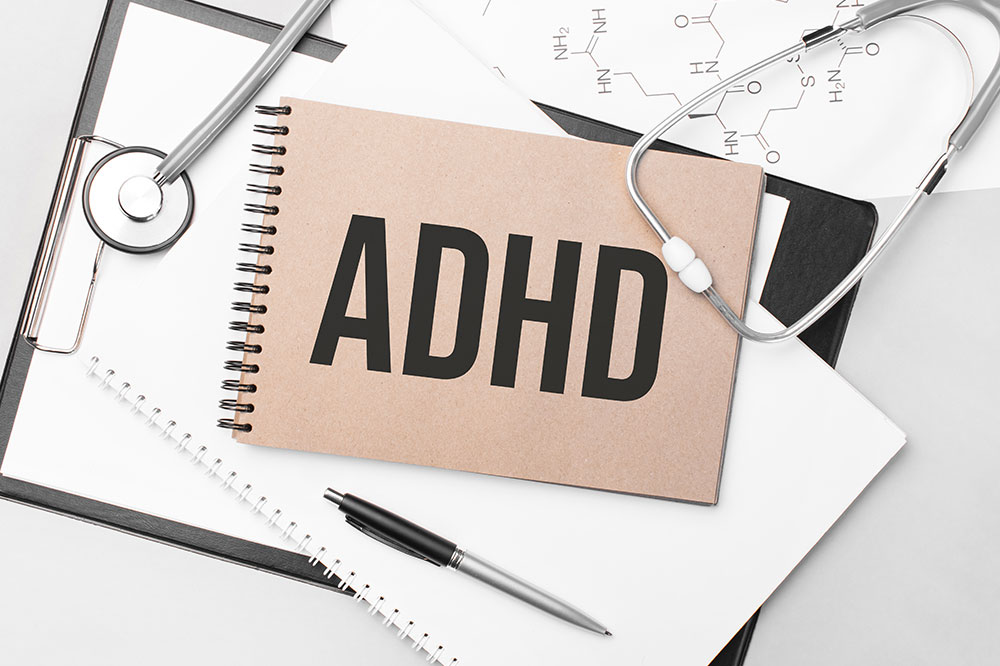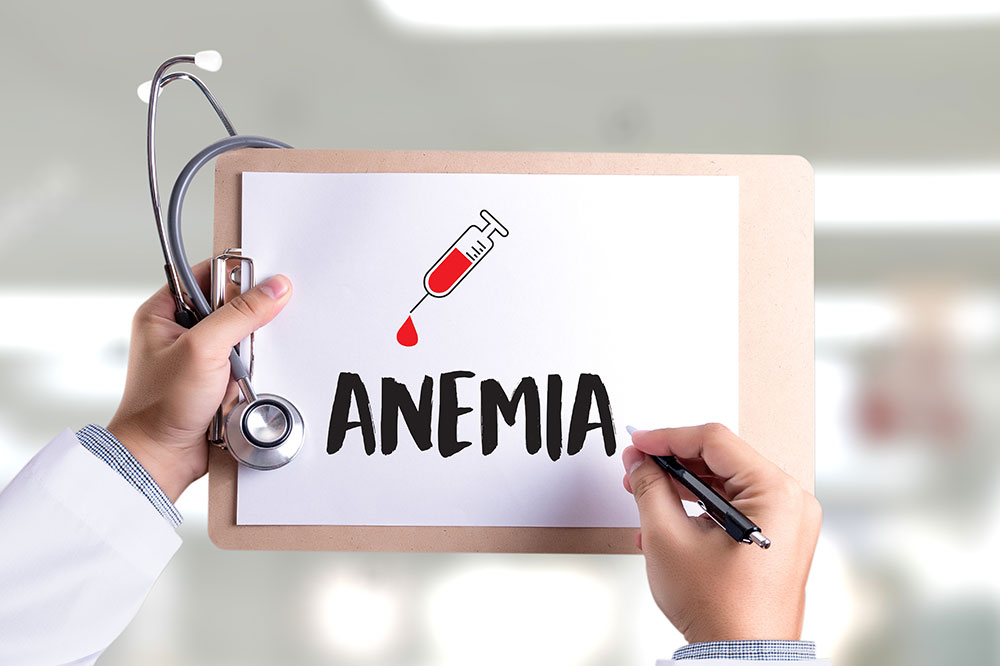7 mistakes to avoid while using a laptop

Today, it wouldn’t be wrong to state that the remote work culture – enabling employees to work from their homes, from a friend’s home in an entirely different location, or even from a holiday destination – solely functions on the portability of laptops. Nearly 70% of individuals aged 30-49 own a laptop in the country. Handling laptops correctly is essential to ensure their durability. Therefore, here are some mistakes to avoid while using laptops:
Placing the laptop on uneven surfaces
Placing one’s laptop on uneven surfaces like pillows, beds, or laps for long periods can block airflow from its vents, leading to overheating. Hence, placing laptops on flat surfaces, such as a table or a lap desk, is advisable. Several apps allowing users to track CPU and GPU temperatures are available today and help prevent overheating.
Not cleaning the laptop regularly
Since laptops are typically carried to different locations and placed on various surfaces, dust particles will likely accumulate on the screen and between the keyboard keys. For example, dusting one’s laptop with a dry cloth is an excellent solution to eliminate dust on its surface. However, a laptop cleaning kit, comprising tools such as microfiber cleaning cloth slabs and soft bristle brushes, is essential to clean between the keys and dust other parts of the laptop, including the battery.
Ignoring a bulging battery
A bulge in one’s battery may eventually cause it to push against the laptop case and create a gap between the panels. In such cases, replacing the swollen battery with a new one is imperative. Purchasing the laptop battery from a reliable source is also essential to avoid inconvenience and potential dangers.
Not changing the laptop password upon purchase
The default password of a laptop is straightforward for hackers to crack. Thus, users must change their passwords immediately after purchasing laptops. In addition, one must choose more innovative, complex passwords than basic ones such as “12345” or their date of birth to ensure optimal security.
Not investing in a surge protector
A surge protector is a significant investment to protect one’s device from sudden, unwarranted power surges or spikes. Even a tiny voltage increase can significantly damage one’s laptop. A surge protector identifies such power-surge scenarios and prevents them from damaging the system.
Forcing cables into ports when they don’t fit
Damaging a USB port or cable may cause considerable damage and inconvenience. It is best to avoid jamming cables into incompatible ports; instead, one should look for suitable ports or change the cable. Avoid bending the plugged-in devices, such as flash drives and cables.
Not installing an antivirus software application
Recent reports suggest that over 53 million citizens in the country have been affected by cybercrime in the first half of 2022. Computer viruses are malware that causes colossal damage to data and software systems. Thus, installing an antivirus software application immediately after purchasing a laptop and before one begins browsing the internet or downloading files is essential.
Follow the tips mentioned above to prolong the laptop’s battery life and make it run efficiently.