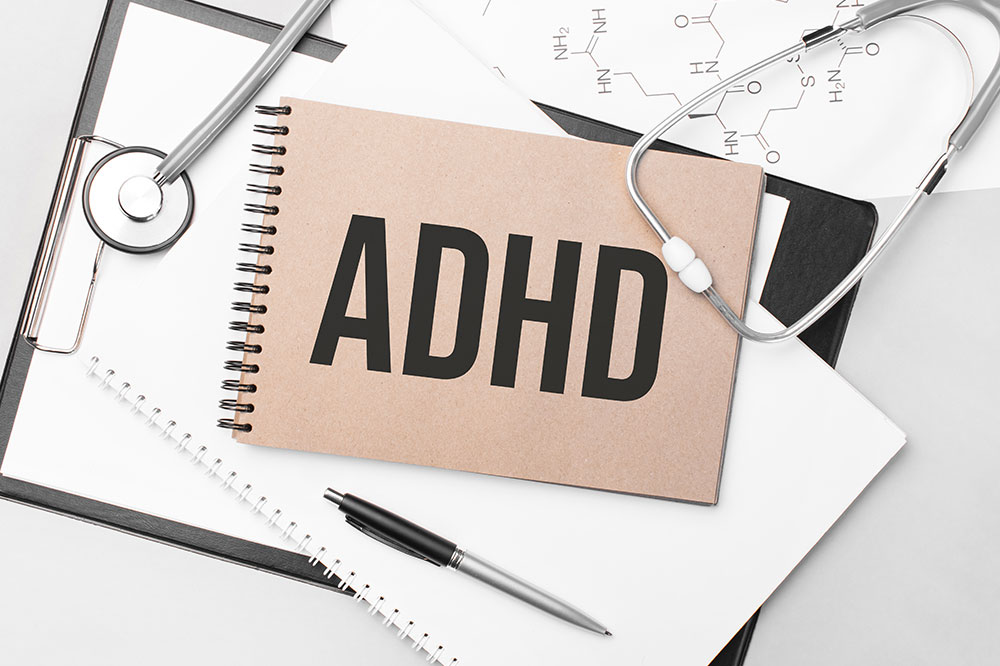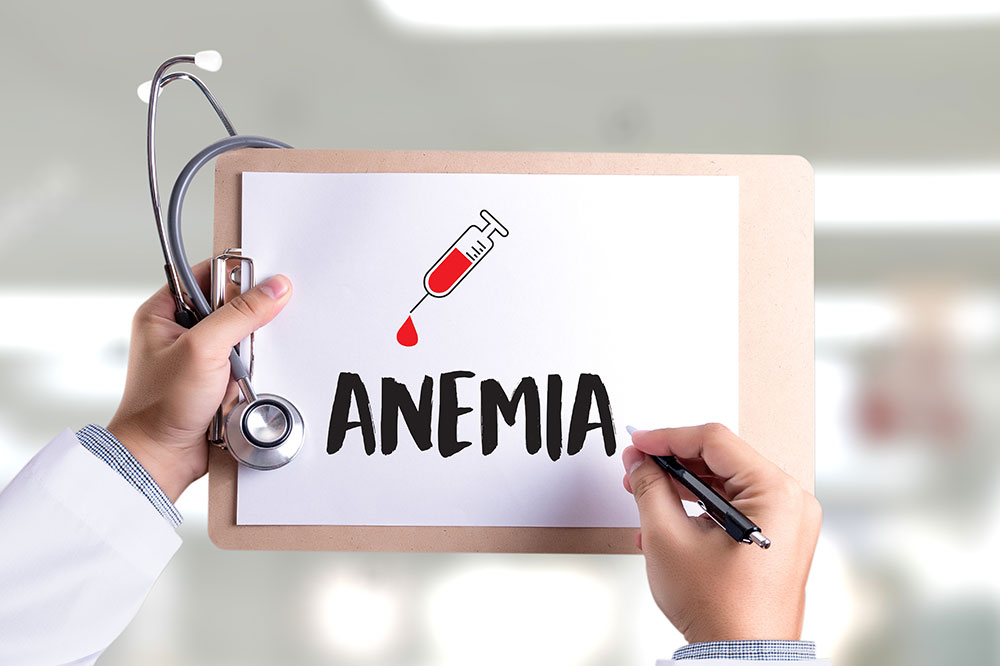6 laptop-buying mistakes and tips to avoid them

Laptops are now commonplace, and nothing is more confusing than trying to pick the best one. Brands often resort to gimmicky marketing and beautifully worded ads while showcasing only the selling point of their devices. While plenty of laptops are available at all price points and capabilities, making buying the best one that meets expectations and budget is difficult. Therefore, one can check out these common mistakes to avoid when deciding.
Being overly loyal to a brand
Regarding technology, brand loyalty is a big deal; few like to deviate from brands they trust and choose to invest in. But occasionally, a great brand brings out a subpar device that is not worth the price. Having an open mind is the best choice when buying something as expensive as a laptop that could serve one well for the next couple of years. One must consider laptops of all the worthy brands in the budget, compare them to the brand of choice, and impartially determine the one that offers the best value for money.
Skimping on the budget
Buying the cheapest laptop can be tempting, but this can cost considerably. Cheap laptops generally aren’t equipped to run many applications simultaneously or cannot run heavy applications at all. Just because it is inexpensive, it does not imply that it is worth buying. When searching for a laptop, one should consider finding a device that can perform necessary tasks and fits within the budget.
Neglecting to think long-term
Laptops should last for a few years if the right ones are bought for the right task. Considering the current work scene, buying a laptop might not be wise since there is no prediction of one’s future in a professional setup. One must buy a laptop based on considering the future work scene and responsibilities and avoid buying a base model to fulfill immediate needs. Pick one that is more powerful and has impressive specifications than buying a subpar one if the workload increases.
Not considering compatibility with peripherals
Ports are essential for one’s laptop to work seamlessly with external devices like speakers, mice, and printers. Not choosing a laptop with adequate ports or jacks can result in spending a small fortune on docking stations, adapters, and dongles. So, list all the external peripherals one will use daily with the laptop. Consider buying a laptop with enough ports and jacks to connect all these peripherals seamlessly.
Not reading reviews
Doing one’s homework before heading out to buy a laptop is a must. Not considering reviews before making a purchase can lead to a regrettable choice. One must read online reviews from reputed websites; check for paid promotions or reviews and weed those out. Read user reviews on forums and consider every laptop aspect, such as size, sound, graphics, durability, speed, battery life, power, and even after-sales service. Avoid relying on marketing gimmicks and brand hype to dodge buying persuasion.
Picking the wrong size
Lugging a heavy laptop around is not an option, while trying to work off a small screen doesn’t make the most sense either. Consider the purpose of buying the laptop and research the optimum screen size, keeping the specs and budget in mind. A larger screen is great for watching movies, gaming, and performing heavy tasks, so consider the size of the laptop accordingly.