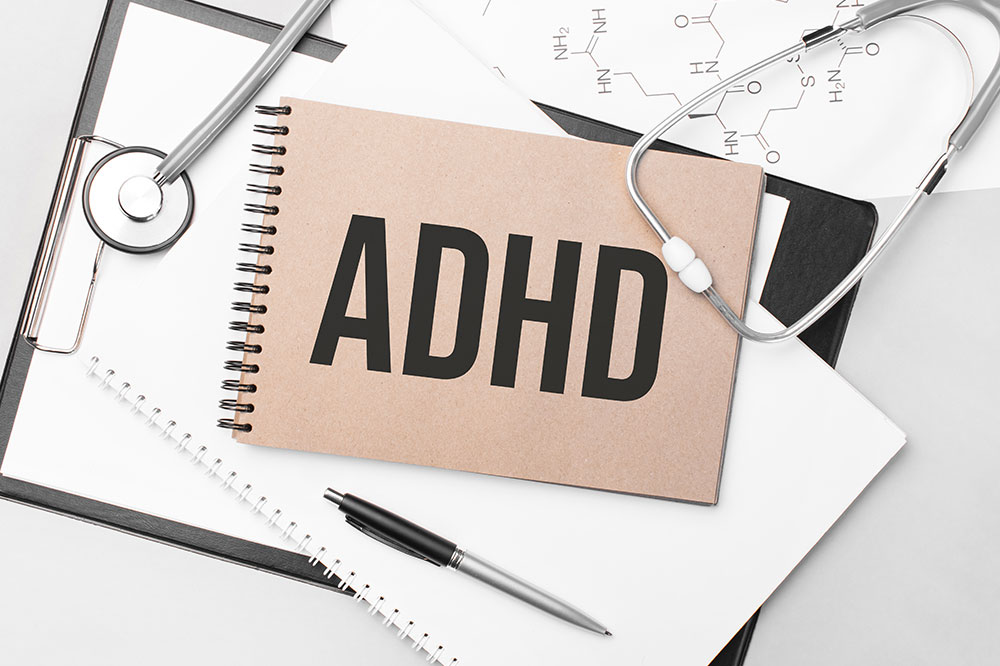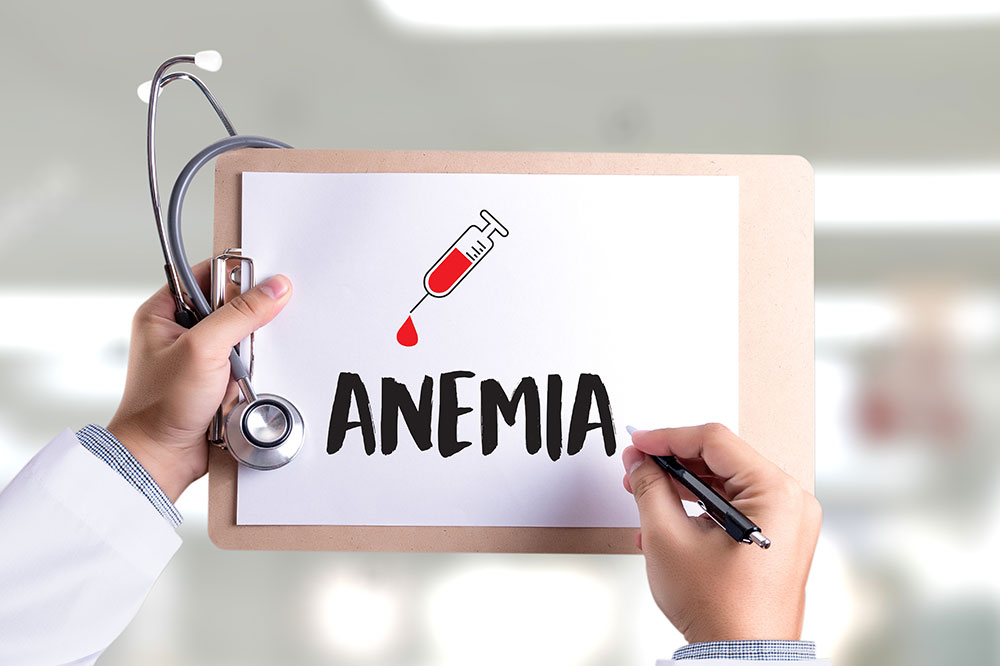15 Hidden Samsung Watch Hacks to Explore

Samsung’s Galaxy Watches were primarily designed as health trackers to monitor exercise routines and assist users in managing their fitness. However, the latest models have advanced technologies that let one make and receive calls, listen to music, manage daily tasks, and do much more. Moreover, individuals can connect the watch to other smart devices at home or the workplace. These features make the Samsung Galaxy Watches popular among many people in the country.
Hidden Hacks to Optimize the Samsung Galaxy Watch
Like other Samsung products, the Galaxy Watch series is feature-rich. While some features are apparent, others are lesser-known and can only be discovered by spending time with and studying the device well. Below are 15 easy hacks that can help one optimally use the Samsung Galaxy Watch models, such as the Watch5 and Watch6:
1. Lock the screen for privacy and security
Like its smartphones, Samsung’s smartwatches can be locked to prevent unauthorized persons from using them. One can enable the screen lock feature by visiting the Security and Privacy Settings menu on the watch and clicking PIN or Pattern. This feature helps keep information and data private and confidential.
2. Explore different modes
The Samsung Galaxy Watch5 has multiple modes, such as Do Not Disturb, Bedtime, Theater, Water Lock, and Flight. One can switch between these modes depending on the situation.
3. Click photos using the watch
Those owning a recent Galaxy phone, such as the S Series, Z Flip, or Z Fold released in the last two to three years, should connect it to the watch. One can record a video or capture an image from the phone by pressing a button on the watch.
4. Customize the buttons for easy use
One can customize the watch’s buttons to perform different actions depending on whether they are pressed, double-pressed, or long-pressed. To check out this feature, users must go to Advanced Features > Customize Keys and select the button they want to change.
5. Use the sensors to detect falls
Fall detection is primarily provided in medical alert systems to help detect a fall and contact emergency services or a loved one immediately. Today, smartwatches like Samsung’s Galaxy models also provide this feature using a motion detection sensor. It can be enabled on the Galaxy Wearable app.
6. Customize the Quick panel
Samsung has a Quick panel on its Galaxy phones, which one can use to quickly access critical apps and settings. The brand has extended this panel to Galaxy watches. Users can go to Advanced Features and select the apps they want under the Quick panel.
7. Use gestures to access features quickly
Samsung lets users access certain features hands-free using gestures. For instance, individuals can make a fist with their hand and bend it up and down twice to turn on the flashlight, open an app, or answer calls. One can enable gestures by going to settings and clicking Advanced features > Quick Launch.
8. Activate Universal Gestures
While Quick Launch gestures let users perform specific actions, Universal gestures give users complete control over their smartwatch. One can activate Universal Gestures on the Galaxy Watch or using the connected phone’s Galaxy Wearable app. This advanced setting is helpful for those with hand injuries or other issues.
9. Activate Google Assistant
The Galaxy Watches have Google’s built-in Wear OS, which includes the Google Assistant. One can enable it by going to Advanced Features. Google Assistant is a suitable alternative to Bixby, the brand’s default assistant.
10. Enable the Always On feature
Always On is a unique feature available in very few smartwatches. It allows the users to view the time and other information whenever needed without worrying about the screen going off. One can activate it by swiping upward, clicking Display, and turning on the Always On Display toggle.
11. Take and view screenshots
Those who want to save fitness achievements can do so by taking screenshots. Press the Home and Back keys simultaneously to take screenshots; the image is stored in the watch’s Gallery section.
12. Set up Spotify to listen to music
Users no longer need the Spotify app on their phones if they have a Samsung Galaxy Watch. One can link the Spotify app on the watch and listen to music. However, it works only with wireless headphones or wireless earphones.
13. Calibrate the Compass app
Users can open the Samsung Compass app on the watch, tap Calibrate, and follow the onscreen instructions to calibrate the watch. Soon, the watch gets one’s location, altitude, and barometric pressure information.
14. Monitor heart rate and ECG
A prime benefit of the Samsung Galaxy5 and Watch6 is that it lets users track their health and fitness goals around the clock. To unlock this capability, one must pair the watch and phone using Bluetooth and set up the Samsung Health Monitor app. One can monitor blood pressure and EGG, enable notifications for irregular heart rhythms, and do much more. It’s a life-saving feature for those under treatment for cardiovascular conditions.
15. Set and track long-term fitness goals
The Galaxy Watch6 has advanced GPS features that help track physical activities like swimming, running, and cycling. It also sends alerts or warnings if users overexert.